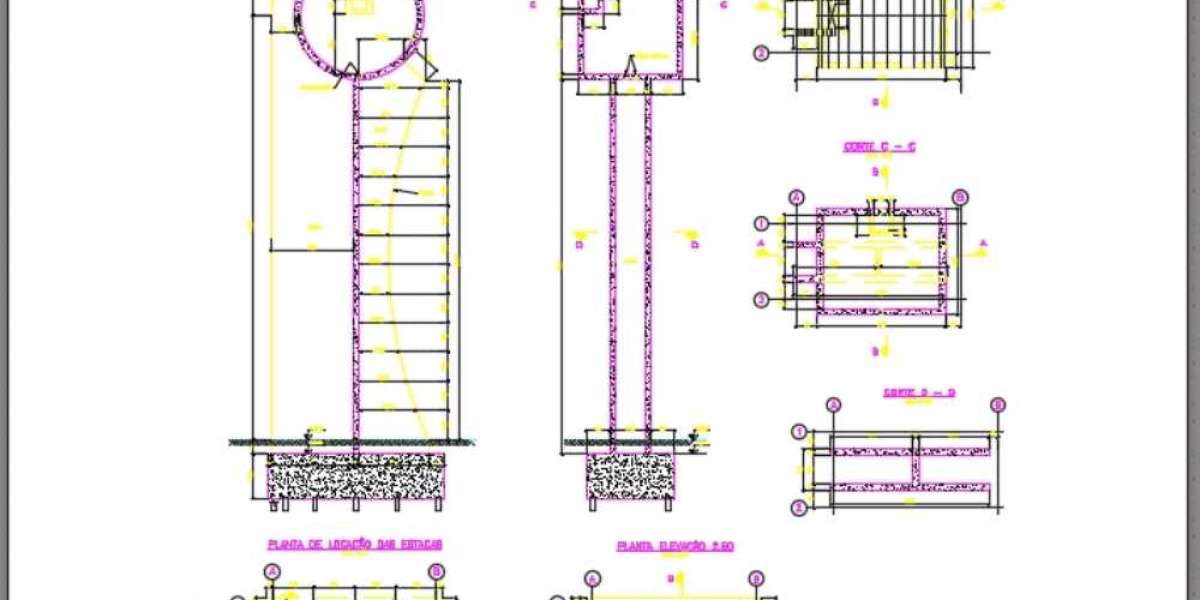In the rapidly evolving world of web design, 3D graphics are becoming a prominent trend. They offer a fresh perspective and a new dimension to digital experiences, allowing designers to create more engaging and visually stunning websites.
This article delves into the transformative impact of 3D graphics on web design, their benefits, creation process, and implementation, as well as some challenges that come with them.
Understanding 3D Graphics in Web Design
3D graphics are a significant departure from traditional 2D designs. While 2D graphics are flat and provide limited interaction, 3D graphics add depth and realism. This depth creates an illusion of three dimensions (length, width, and height) on a two-dimensional screen, making websites appear more dynamic and immersive.
Types of 3D Graphics in Web Design
3D Models: These are digital representations of physical objects. 3D models can be used to display products, create virtual environments, or simulate real-world scenarios. For example, an online furniture store might use 3D models to allow customers to view furniture from different angles.
3D Animations: These involve moving 3D objects. Animations can be used to bring static models to life, demonstrating how they function or interact. For instance, a tech company might use a 3D animation to showcase the inner workings of a new gadget.
Interactive 3D Elements: These allow users to interact with 3D content. For example, a user might rotate a 3D model of a car to view it from all sides or navigate through a 3D virtual tour of a property.
Benefits of 3D Graphics in Web Design
Improved User Engagement
One of the primary benefits of 3D graphics is their ability to capture and retain user attention. Traditional websites may rely on static images and text, which can become monotonous. In contrast, 3D graphics add a layer of interactivity and visual interest. Users are naturally drawn to dynamic content, which can lead to longer site visits and increased engagement. For example, a real estate website using 3D graphics to offer virtual property tours can provide a more engaging experience than simple image galleries.
Improved Visual Appeal
3D graphics can make a website look modern and sophisticated. The use of 3D elements can set a site apart from its competitors and create a memorable impression on visitors. For example, a fashion retailer might use 3D graphics to create a virtual dressing room where users can try on clothes in a 3D environment, enhancing both the visual appeal and functionality of the site.
Interactive Experiences
Interactive 3D elements can significantly enhance user experience. By allowing users to interact with 3D models or environments, designers can create engaging experiences that go beyond traditional web design. For instance, a travel agency might use a 3D map to allow users to explore different destinations interactively. This level of interactivity can lead to higher user satisfaction and increased conversions.
How 3D Graphics are Created
Creating 3D graphics involves several steps, each of which plays a crucial role in producing realistic and visually appealing content.
Modeling
Modeling is the process of creating a 3D representation of an object or scene. This involves defining the shape and structure of the model using polygons or other geometric forms. Software tools like Blender, Autodesk Maya, and 3ds Max are commonly used for modeling. The accuracy and detail of the model depend on the designer’s skill and the requirements of the project.
Texturing
Texturing adds surface details to a 3D model. This step involves applying images or patterns (textures) to the model to simulate real-world materials. Textures can include details such as colors, patterns, and surface imperfections. For example, a 3D model of a brick wall would be textured to include the color and pattern of actual bricks.
Lighting
Lighting is essential for achieving realistic 3D graphics. Different types of light sources, such as ambient, point, and directional lights, are used to illuminate the 3D model. Proper lighting creates shadows and highlights that enhance the model’s realism. For instance, a well-lit 3D product model will appear more lifelike and appealing.
Rendering
Rendering is the final step where the 3D model is transformed into a 2D image or animation. During rendering, the software simulates how light interacts with the model to produce the final visual output. High-quality rendering can take significant computational resources, especially for complex models or animations.
Implementing 3D Graphics in Web Design
To integrate 3D graphics into a website, several technologies and tools are available:
WebGL
WebGL is a JavaScript API that enables the rendering of 3D graphics directly in web browsers without requiring additional plugins. It provides a way to create interactive 3D content using HTML5 and JavaScript. WebGL is supported by most modern browsers, making it a popular choice for web designers.
Three.js
Three.js is a JavaScript library that simplifies working with WebGL. It provides a higher-level interface for creating and rendering 3D graphics, making it easier for designers to implement complex 3D scenes. Three.js includes features such as camera controls, lighting effects, and geometry, which streamline the development process.
3D Content Management Systems
Some content management systems (CMS) and website builders offer built-in support for 3D graphics. These platforms often provide pre-built 3D elements or plugins that make it easier to integrate 3D content into websites.
Case Study: RedSpider Web Art Design
A notable example of effective 3D graphics implementation is RedSpider Web Art Design. This web design Dubai agency excels in creating visually stunning websites that incorporate 3D elements to enhance user experience. Their work demonstrates how 3D graphics can be used to build interactive and engaging websites, showcasing their expertise in combining aesthetics with functionality.
Challenges of Using 3D Graphics
Despite their benefits, 3D graphics come with some challenges:
Performance Issues
3D graphics can be resource-intensive, potentially leading to slower load times or performance issues on less powerful devices. Optimizing 3D assets, such as reducing polygon counts and compressing textures, can help mitigate these issues. Additionally, implementing lazy loading techniques can ensure that 3D content is only loaded when needed.
Complexity
Designing and implementing 3D graphics requires specialized skills and tools. The complexity of 3D modeling, texturing, and rendering can be a barrier for designers who are new to this field. Professional training or hiring experienced designers may be necessary to achieve high-quality results.
Browser Compatibility
Not all web browsers handle 3D graphics equally well. Ensuring that 3D elements are compatible across different browsers and devices can be challenging. Testing and optimizing 3D content for various platforms is crucial to providing a consistent user experience.
Conclusion
3D graphics are revolutionizing web design by adding depth, interactivity, and visual appeal. They offer significant benefits, including enhanced user engagement, improved visual appeal, and interactive experiences. While there are challenges to consider, such as performance issues and complexity, the potential rewards are substantial.
By incorporating 3D elements thoughtfully, web designers can create engaging and memorable online experiences. If you’re interested in exploring how 3D graphics can transform your website, consider consulting a specialized web design agency like RedSpider Web Art Design.