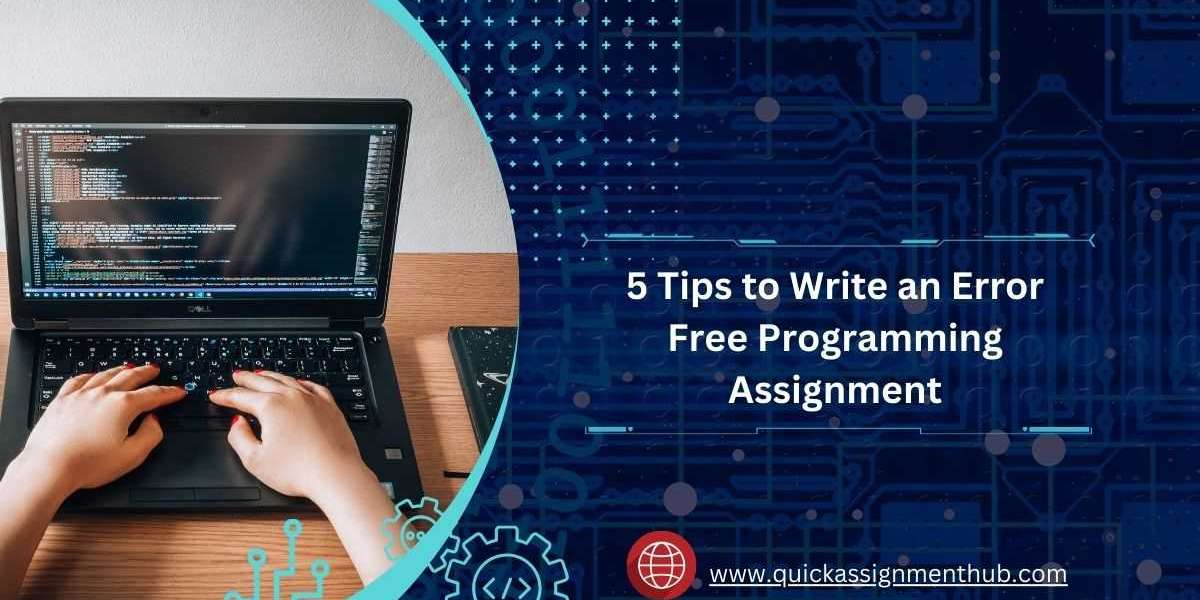Writing a programming assignment can be both exciting and challenging. Whether you're coding in Python, Java, C++, or any other language, the ultimate goal is to write clean, efficient, and error-free code. However, programming can be tricky, especially when complex logic and debugging are involved. Errors, from syntax issues to logical bugs, can cause significant frustration. Fortunately, by adopting good practices and using available resources effectively, you can avoid common pitfalls. In this article, we'll explore five key tips to help you write an error-free programming assignment and discuss how programming assignment help services can play a role in achieving this.
5 Proven Tips That Actually Work
1. Understand the Problem Before Coding
One of the most common mistakes students make when working on a programming assignment is rushing into writing code without fully understanding the problem. This often leads to errors, inefficient code, or a solution that doesn't meet the assignment’s requirements.
To avoid this, take time to read through the assignment carefully. Break down the problem into smaller tasks and identify the expected input and output. If the problem involves algorithms or data structures, ensure you understand the underlying theory. Writing pseudocode or creating flowcharts can help you visualize the solution before coding. When you have a clear plan, you're less likely to make errors while implementing your code.
2. Follow Best Coding Practices
Clean and organized code is easier to read, debug, and maintain. Following best coding practices will not only help reduce errors but also improve the overall quality of your assignment. Here are a few essential tips:
- Use meaningful variable names: Avoid single-letter variables like x or y. Instead, use descriptive names that indicate the purpose of the variable, such as studentGrade or totalPrice.
- Indent your code properly: Proper indentation makes your code more readable and helps avoid common errors related to nested structures like loops and conditional statements.
- Keep functions small: Large functions are harder to debug. Break down complex tasks into smaller, reusable functions.
- Comment your code: Adding comments that explain the purpose of different sections of your code can help you and others understand the logic. Comments are especially useful when revisiting your code after some time.
By adhering to these best practices, you can minimize the risk of introducing errors into your code and make debugging much easier.
3. Test Your Code with Various Inputs
Testing is an essential part of writing an error-free programming assignment. Many students focus on solving the problem with one test case, assuming the code will work for all inputs. However, without thorough testing, you may miss edge cases or fail to identify hidden bugs.
To ensure your code is robust:
- Test with different types of input: Include both valid and invalid inputs to see how your code handles them. For example, if you're writing a function to sort an array, test with empty arrays, arrays with a single element, and arrays that are already sorted.
- Test edge cases: These are situations where the input is at the extreme end of the expected range, such as the maximum or minimum values.
- Debug as you go: Avoid waiting until the end of the assignment to test everything. Instead, test each section of your code as you complete it. This practice makes it easier to isolate and fix errors.
Thorough testing not only helps catch errors but also boosts your confidence that your solution is correct.
4. Avoid Hardcoding Values
Hardcoding refers to directly embedding fixed values in your code rather than using variables or constants. While this might seem convenient in some cases, it often leads to errors, especially when you need to update the code or when the program needs to handle dynamic inputs.
For example, if your code requires a specific number of iterations through a loop, avoid hardcoding the number of iterations. Instead, make the code flexible by using a variable that can change based on input. Hardcoded values make your code less adaptable and prone to errors when the requirements change.
To write flexible code, use:
- Variables and constants for any values that might change.
- Parameters in functions to allow for different inputs.
- Loops and conditional statements that adjust based on input or program state.
5. Seek Help Early When Needed
Programming can be complex, and there’s no shame in seeking help when you're stuck. Many students hesitate to ask for assistance, leading to wasted time and frustration. Whether you're facing syntax errors, logic bugs, or struggling with an unfamiliar concept, getting help early can prevent you from making more errors and falling behind.
There are several ways to seek help:
- Ask your instructor or classmates: If you're in a class, your peers or instructors can often provide clarification or guidance.
- Join online programming communities: Websites like Stack Overflow and Reddit have active programming communities where you can ask questions and get answers from experienced developers.
- Use programming assignment help services: If you need more in-depth assistance, many online services connect you with experts who can provide one-on-one tutoring or help you solve specific problems.
How Programming Assignment Help Can Assist
Programming assignment help platforms are particularly useful for students facing tight deadlines or complex assignments. These services provide tailored support, whether it's helping you understand a tricky concept, debugging your code, or offering solutions for challenging problems. By seeking help from professionals, you can ensure your assignment is error-free and meets all the necessary requirements.
Conclusion
Writing an error-free programming assignment requires careful planning, attention to detail, and good coding habits. By understanding the problem, following best coding practices, thoroughly testing your code, avoiding hardcoding, and seeking help when needed, you can minimize errors and improve the quality of your assignments. For those who need extra support, programming assignment help services offer professional guidance, from code review to tutoring, ensuring that you can overcome challenges and submit a polished, well-executed project. By leveraging these strategies and resources, you’ll not only excel in your assignments but also grow as a proficient and confident programmer.